

-

-
closeSearch
- News
- CharactersListTagsExtrasBoosted Drop ItemsComparisonEXP LVLskeyboard_arrow_rightkeyboard_arrow_down
- StoryMainEventsStatus IconsPlayer Viewskeyboard_arrow_rightkeyboard_arrow_down
- SummonsCrystalsTicketsSuggestion Utilitykeyboard_arrow_rightkeyboard_arrow_down
- Missions
- ItemsEquipmentJob RequestsMedalsSoulsTitlesTrainingZ Powerskeyboard_arrow_rightkeyboard_arrow_down
- Exchange Shop
- Training Grounds
- Z Levels
- Help
- Tournaments
- ResourcesGamePress LegendsOfficial Sitekeyboard_arrow_rightkeyboard_arrow_down
-
Settings
keyboard_arrow_rightkeyboard_arrow_downReset Language
News
v5.6.0 Update Announcement
08/21/2024 01:00 AM (CDT)
~
09/04/2024 01:00 AM (CDT)
Thank you for your continued support of Dragon Ball Legends. The app version was updated on 08/21/2024. 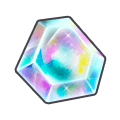


 Before you reupgrade, check "Batch Reupgrade" to reupgrade to the designated amount all at once. *The process will stop when it reaches the designated lamp color. *The process cannot be stopped midway.
Before you reupgrade, check "Batch Reupgrade" to reupgrade to the designated amount all at once. *The process will stop when it reaches the designated lamp color. *The process cannot be stopped midway. 
 ####if_android ####end We hope you continue to enjoy Dragon Ball Legends. Dragon Ball Legends Management Team
####if_android ####end We hope you continue to enjoy Dragon Ball Legends. Dragon Ball Legends Management Team
The most recent version is 5.6.0.
To continue playing the game, please update to the latest version from the appropriate app store. Out of consideration for players who may find it difficult to complete their Daily Missions as a result of the maintenance, your Daily Stamp Rally progress will not be reset even if you have not completed the Daily Missions for 08/20/2024. Huge Update Celebration Gifts!
In celebration of this huge update, we're giving everyone 200 Chrono Crystals! Please claim them from your Gift Box.Items to Be Distributed
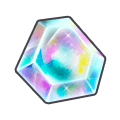
Chrono Crystal × 200
Distribution Period
Until
*It may take time for the items to appear as they are not sent simultaneously.
*It may take time for the items to appear as they are not sent simultaneously.
Update Contents
Equipment
A new item to make Equipment Slot 1 a guaranteed upgrade is here!
You can now get a guaranteed upgrade for Equipment Slot 1!
Use the new item, Guaranteed Upgrade Tickets [Slot 1], to guarantee an upgrade for Slot 1! Guaranteed Upgrade Ticket [Slot 1] is on sale in the Shop! Guaranteed Upgrade Ticket [Slot 1]

Can be used to guarantee an upgrade for Slot 1 of an Equipment. *The number required depends on the Equipment's rarity, whether it is Awakened or not, etc. *Cannot be used on certain Equipment.
A trial campaign is available!
Get 3 Guaranteed Upgrade Tickets [Slot 1] as a gift!
Get it from your Gift Box now! Take this chance to try it out! Items to Be Distributed

Guaranteed Upgrade Ticket [Slot 1] × 3
Distribution Period
Until
*It may take time for the items to appear as they are not sent simultaneously.
*It may take time for the items to appear as they are not sent simultaneously.
Reupgrade your Equipment in one go!
Upgrade your Equipment smoothly now that you can reupgrade all at once!  Before you reupgrade, check "Batch Reupgrade" to reupgrade to the designated amount all at once. *The process will stop when it reaches the designated lamp color. *The process cannot be stopped midway.
Before you reupgrade, check "Batch Reupgrade" to reupgrade to the designated amount all at once. *The process will stop when it reaches the designated lamp color. *The process cannot be stopped midway. 
Other Equipment Updates
- When reupgrading, the previously designated stopping lamp color will be shown.
- Awakened Equipment and the "No.1" on Memories have been removed. Some of the Awakened Equipment designs have also changed. *These are just display changes. The ability effects have not been changed.
- Changed part of the Equipment Details screen design.
PvP
Update to Friend Battle!
You can now enjoy playing with friends in Friend Battle anytime, even when PvP is under maintenance. Tap the Friend Battle button on the bottom left of the main guild screen or Friend screen to play. You can also select PROUD Rules for Friend Battles. *To apply PROUD Rules, check "PROUD Rules" in the Create Lobby screen. 
Other PvP Updates
- For Missions related to Rating Matches, each match will now be accounted for when PROUD Rules are selected.
- Adjusted the pre-battle face-off screen UI.
Other Updates
- When choosing Auto Select for co-op content, characters with the bonus abilities "Drop Rate UP" and "Drop Amount UP" will be prioritized. *Characters with the "Drop Rate UP" ability will be prioritized until the drop rate reaches 100%, at which point "Drop Amount UP" characters will be prioritized.
- When on the Party Formation screen, sorting by bonus characters will have characters with the higher bonus appear first.
- In order to make it easier to tell which characters can be deployed in battle on the battle info screen, it now displays the character's icon instead of the card number.
- The Awakening Core for Awakened characters' Soul Boost is also included.
Bug Fixes
- Made adjustments to the "*pant* *pant*" Equipment, which had its Slot 1 included in the Equipment Upgrade Bonanza campaign. *Slot 1 for this Equipment should not have been eligible for the campaign.
- "Eligible for Campaign" does not appear for Campaign Equipment obtained from the Exchange Shop.
- "Mission complete!" is displayed in the Guild Missions list when outside of the Guild Mission period.
- When using the Ultra Skip Ticket to clear co-op content, the "Drop Amount UP" bonus ability gives more than normal.
- The Fusion status Element for transformation characters isn't properly displayed on Team Details of the Tournament of Power ranking battle stat screen.
- The timer count displayed on the top left of the battle screen may be different from the actual timer count. *This is a display issue only. The actual timer count is advancing correctly.
- When attempting to register a Party Preset in Hyperdimensional Co-Op or Raid, a soft lock may occur.
Having trouble?
When there's a display issue in the app or you're unable to progress due to an error, please try using the "Resync Game Data" feature in the Support Menu on the title screen. *Resyncing game data will not erase save data.
Android Users
If you are having problems updating the app, please try clearing the Play Store's cache and data via the Help menu in Google Play. *Please note that this is not the same as clearing the cache of the app.
Important Notes
- Update content, as well as the update schedule, are subject to change without prior notice.
- We recommend downloading in an area with good reception or Wi-Fi.
- If your device becomes hot or the app becomes slow, please lower the Resolution setting in the Options menu to "LOW" and try restarting the app.
- Please be aware that it may be difficult to find a match in PvP for some time after the update.
- If the Rising Rush gauge or other gauges do not display correctly after updating the app, please try restarting it.