

-

-
closeSearch
- News
- CharactersListTagsExtrasBoosted Drop ItemsComparisonEXP LVLskeyboard_arrow_rightkeyboard_arrow_down
- StoryMainEventsStatus IconsPlayer Viewskeyboard_arrow_rightkeyboard_arrow_down
- SummonsCrystalsTicketsSuggestion Utilitykeyboard_arrow_rightkeyboard_arrow_down
- Missions
- ItemsEquipmentJob RequestsMedalsSoulsTitlesTrainingZ Powerskeyboard_arrow_rightkeyboard_arrow_down
- Exchange Shop
- Training Grounds
- Z Levels
- Help
- Tournaments
- ResourcesGamePress LegendsOfficial Sitekeyboard_arrow_rightkeyboard_arrow_down
-
Settings
keyboard_arrow_rightkeyboard_arrow_downReset Language
News
v5.10.0 Update Announcement
11/20/2024 04:07 AM (CST)
~
12/04/2024 12:00 AM (CST)
Thank you for your continued support of Dragon Ball Legends. The app version was updated on 11/20/2024. 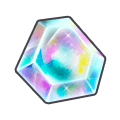 ####if_android ####end We hope you continue to enjoy Dragon Ball Legends. Dragon Ball Legends Management Team
####if_android ####end We hope you continue to enjoy Dragon Ball Legends. Dragon Ball Legends Management Team
The most recent version is 5.10.0.
To continue playing the game, please update to the latest version from the appropriate app store. Big Update Celebration Gift!
In celebration of this big update, we're giving everyone 200 Chrono Crystals! Please claim them from your Gift Box.Items to Be Distributed
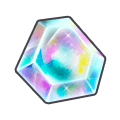
Chrono Crystal × 200
Distribution Period
Until
*It may take time for the items to appear as they are not sent simultaneously.
*It may take time for the items to appear as they are not sent simultaneously.
Update Contents
Added Features
New PvP Mode!
Aim for three wins with three parties in Tri-Arena!
In Tri-Arena, you'll form three parties of three characters based on Tag or Episode themes, then head into battle with each one. You'll earn rewards once each party wins a battle. Win three in a row to earn additional special rewards! Tri-Arena is set to open at the end of November. Power up your characters and Equipment to ensure you're ready with parties that match a variety of themes! Other Updates
- Added a hint display when special cover change is disabled during battle.
- Beginner Mission rewards can now be received automatically.
- Items in the Exchange Shop that are configured to reset will now move down in the list when all of the item has been exchanged for.
- When viewing a character's Equipment on the party formation screen, you can now move from Slot 1 to the guaranteed upgrade screen.
- Adjusted UI and more
- Updated the data of various content

Bug Fixes
- Energy used when playing God Challenge is not being counted towards Missions that are cleared by using Energy.
- Replays may not be played back correctly when viewed from PvP History.
- Fixed other bugs.
Having trouble?
When there's a display issue in the app or you're unable to progress due to an error, please try using the "Resync Game Data" feature in the Support Menu on the title screen. *Resyncing game data will not erase save data.
Android Users
If you are having problems updating the app, please try clearing the Play Store's cache and data via the Help menu in Google Play. *Please note that this is not the same as clearing the cache of the app.
Important Notes
- Update content, as well as the update schedule, are subject to change without prior notice.
- We recommend downloading in an area with good reception or Wi-Fi.
- If your device becomes hot or the app becomes slow, please lower the Resolution setting in the Options menu to "LOW" and try restarting the app.
- Please be aware that it may be difficult to find a match in PvP for some time after the update.
- If the Rising Rush gauge or other gauges do not display correctly after updating the app, please try restarting it.